Tutorial for Wangalomofintec Online Money Lending.
Thank you and welcome to a short tutorial on how to get a loan through Wangalomofintec online platform. This tutorial will walk you through the basics of using the WF online platform step by step.
Ok! great! let's begin!.
1. Search Wangalomofintec
- Go to google or other search engines and type Wangalomofintec.com. You will be directed to the Wangalomofintec link.
2. Click the link to access Wangalomofintec home page.
2. Navigating through the WF webpage
- Once you are on the WF home page. You can navigate to other pages by clicking on the menu bar at the top of the WF home page. Each menu page is outlined clearly at the top of the WF webpage.
- Click each menu and you will be directed to the page you prefer.
3. Signup page.
- Click on the signup menu on the top and you will be directed to the signup page.
2. You will see a window prompting you to login. Please login as usual if you already have an account with Wangalomofintec
3. If you don't have an account yet. Click on the login window where it says, "Click here to register". You can see it at the bottom of your login window.
4. Click the here button and you will be directed to the registration window. Please fill in all the required fields.
Then click the button below the window to register. (Please note: if you don't have a proper address then write the name of your village, settlement, town, and street).
4. Payment page.
After successfully login in or registering. You will be directed to the payment page. On the payment page, you will be required to do the following;
- At the top of the payment window. Click on the selected amount to select the amount you want to borrow.
in each of the fields, you see on your screen.
4. Conclusion.
Thank you for taking you time to learn the basics of loaning money through the Wangalomofintec online platform.
Ok! Let's put your knowledge to test.





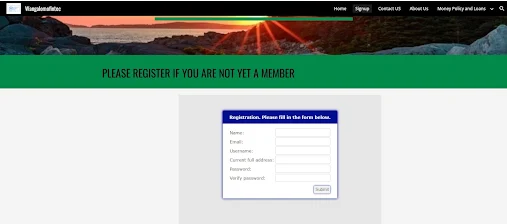





No comments:
Post a Comment